Getting started
This section describes how to (1) use the Frame Averaging transform (2) use FAENet to make predictions on your own dataset (3) evaluate model properties and test the code.
Frame Averaging
FrameAveraging is a Transform method applicable to (pytorch-geometric) Data object. It should be called in the get_item() function of your Dataset class. This method derives a new canonical position for the 3D atomic graph, identical for all euclidean symmetries, and stores it under the data attribute fa_pos.
You can choose among several options for the frame averaging, ranging from Full FA to Stochastic FA (in 2D or 3D) including traditional data augmentation DA with rotated samples. This transform can be applied to most datasets and data format: it only necessitates a data.pos attribute, and optionally data.cell for periodic boundary conditions.
import torch
from faenet.transforms import FrameAveraging
frame_averaging = "3D" # symmetry preservation method used: {"3D", "2D", "DA", ""}:
fa_method = "stochastic" # the frame averaging method: {"det", "all", "se3-stochastic", "se3-det", "se3-all", ""}:
transform = FrameAveraging(frame_averaging, fa_method)
transform(data) # transform the data object
Model Forward Pass with Frame Averaging
model_forward() aggregates the predictions of a chosen ML model (e.g FAENet) when Frame Averaging is applied, as stipulated by the Equation (1) of the paper. Indeed, applying the model on canonical positions (batch.fa_pos) directly would not yield equivariant predictions. This method must be applied at training and inference time to compute all model predictions. Note that batch is a batch of data objects, with batch.pos, batch.batch and batch.fa_pos attributes.
- The output of this method is a dictionary with the following keys:
energy: for graph-level predictions (e.g. energy). We can predict multiple properties at the same time without_dim.forces: for atom-level predictions (e.g. forces).hidden_state: final atom-level representations.
from faenet.fa_forward import model_forward
preds = model_forward(
batch=batch, # batch from, dataloader
model=model, # FAENet(**kwargs)
frame_averaging="3D", # ["2D", "3D", "DA", ""]
mode="train", # for training
crystal_task=True, # for crystals, with pbc conditions
)
FAENet
Implementation of the FAENet GNN model, compatible with any dataset or transform. In a word, FAENet is a very simple, scalable and expressive model. Since does not explicitly preserve data symmetries, it has the ability to process directly and unrestrictedly atom relative positions, which is very efficient and powerful. Although it was specifically designed to be applied with Frame Averaging above, to preserve symmetries without any design restrictions, it can also be applied without.
- Notes:
When applied with Frame Averaging, you need to use the
model_forward()function above to compute model predictions,model(data)is not enough.The
forward()method is defined inBaseModel.The training procedure is not given here, you should refer to the original github repository.
Assumption: the input data (e.g. batch below) has certain attributes (e.g. atomic_numbers, batch, pos or edge_index). If your data does not have these attributes, you can apply custom pre-processing functions, taking pbc_preprocess() or base_preprocess() as inspiration. You simply need to pass them as argument to FAENet (preprocess).
from faenet.model import FAENet
model = FAENet(**kwargs) # check the docstring for all arguments
preds = model(batch) # forward pass
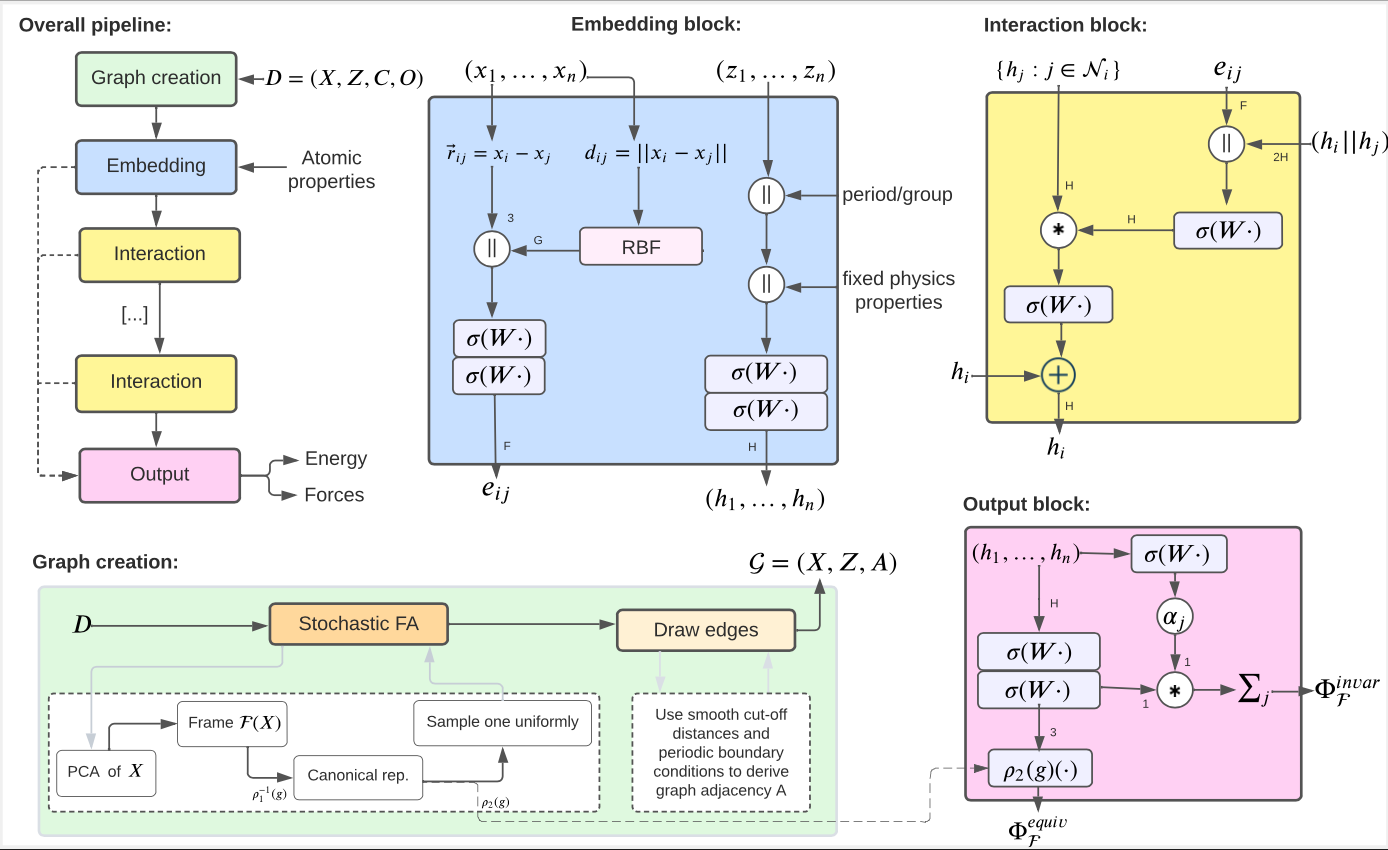
Evaluation
eval_model_symmetries() helps you evaluate the equivariant, invariant and other properties of a model, as detailed in the paper.
Tests
The /tests folder contains several useful unit-tests. Feel free to have a look at them to explore how the model can be used. For more advanced examples, please refer to the full repository used in our ICML paper to make predictions on OC20 IS2RE, S2EF, QM9 and QM7-X dataset.
git clone git@github.com:vict0rsch/faenet.git
poetry install --with dev
pytest --cov=faenet --cov-report term-missing
Testing on Macs you may encounter a Library Not Loaded Error